
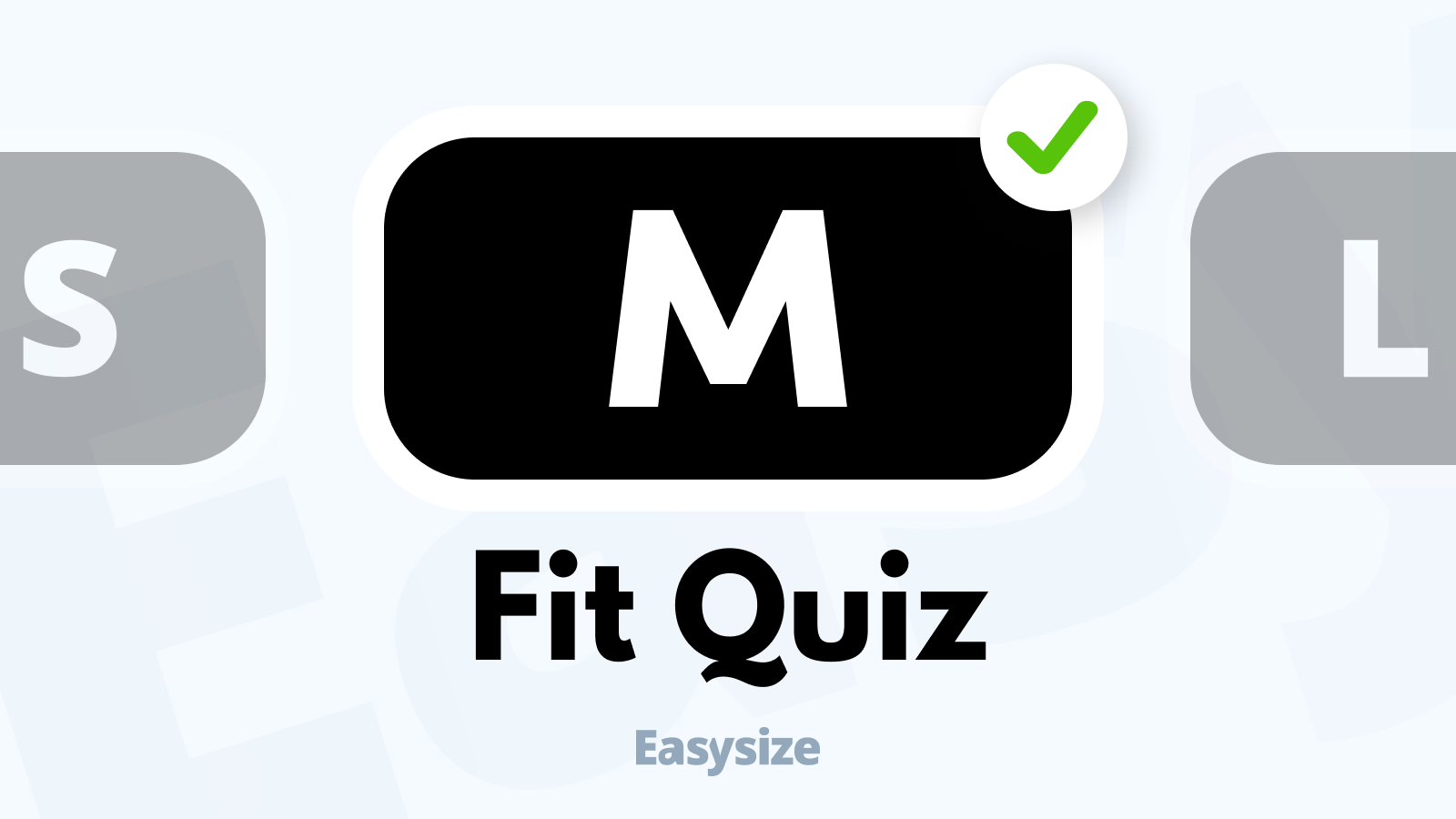
We are thrilled to announce the launch of a major update to our Shopify app – Fit Quiz Shopify App Version 2.0!
Why the revamp? We've grown significantly, now with over 500 shops using Fit Quiz on Shopify. We've listened to your feedback and used it to simplifying the onboarding process and improving the overall merchant experience within our app.
Here's what's new in Fit Quiz Shopify App Version 2.0.

You can now personalize the appearance of the Fit Quiz button to match your brand's identity – for example:
We have made it possible for you to view and edit how Fit Quiz button appears in different languages. Moreover, you can now create advanced styling options for both desktop and mobile to ensure a seamless user experience across all platforms.
Excited to get started? Check out our guide with the best practices on increasing the click rate of the Fit Quiz button.
Select what genders your items are for: male, female, unisex, or a mix of all. You can add tags for each gender, which will guide Fit Quiz in using gender-specific questions. Looking for more complex logic for recommendations for unisex items? We've got you covered – reach out to us for assistance!
We've expanded the list of categories for even more accurate recommendations and smoother shopper experience.


Size models are a special setting in Fit Quiz that indicates whether selected items have a particular fitting.
Choose from default size models (like "true to size" or "half size bigger") or create your own. This means you can create as many or as few size models as you wish, using either our default models or your own custom ones for a tailored fit.

This new screen allows you to see which products are missing Fit Quiz configuration and enables you to:
To navigate this screen easier, you can click one of the preset tabs, like "Missing Fit Quiz category" or "Missing Fit Quiz mode".
Complete the integration process and add Fit Quiz to your live or test theme. To further enhance the shopping experience, you can activate the "Conversion booster" that will enable Fit Quiz to automatically recommend sizes to shoppers after they have used Fit Quiz. This feature is designed to increase conversions and improve customer satisfaction.
The launch of Fit Quiz Shopify App Version 2.0 is just the beginning. We have more new features and updates coming out after the holiday season, so stay tuned!
Check out our detailed video walkthrough for a step-by-step integration guidance.